Simple SMTP configuration in wordpress via plugin
- Install an Easy WP SMTP plugin from WordPress site (How to install plugin in wordpress)
- Go to Settings >> Easy WP SMTP >> SMTP Setting (see the screenshot)
- Fill the form:
From Email Address: This email address will be used in the FROM field
From Name: This text will be used in the ‘FROM’ field
Reply-To Email Address: Optional. This email address will be used in the ‘Reply-To’ field of the email. Leave it blank to use ‘From’ email as the reply-to value.
SMTP Host: Your mail server
Type of Encryption: For most servers SSL/TLS is the recommended option
SMTP Port: The port to your mail server
SMTP Authentication: Required yes for SMTP
SMTP Username: The username to login to your mail server
SMTP Password: The password to login to your mail server - Save the settings
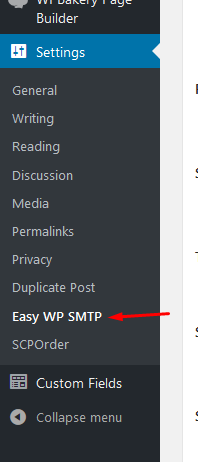
GMAIL SMTP SETTINGS:
SMTP Host: smtp.gmail.com
Type of Encryption: TLS
SMTP Port: 465 OR 587
SMTP Authentication: yes
SMTP Username: your gmail (xxxxx123@gmail.com)
SMTP Password: gmail password Test your settings:
Select the Test Email tab: Add the followings:
To: Enter the recipient’s email address
Subject: Enter a subject for your message
Message: Write your email message
Click the Send Test Email
Output:
Test email was successfully sent. No errors occurred during the process.
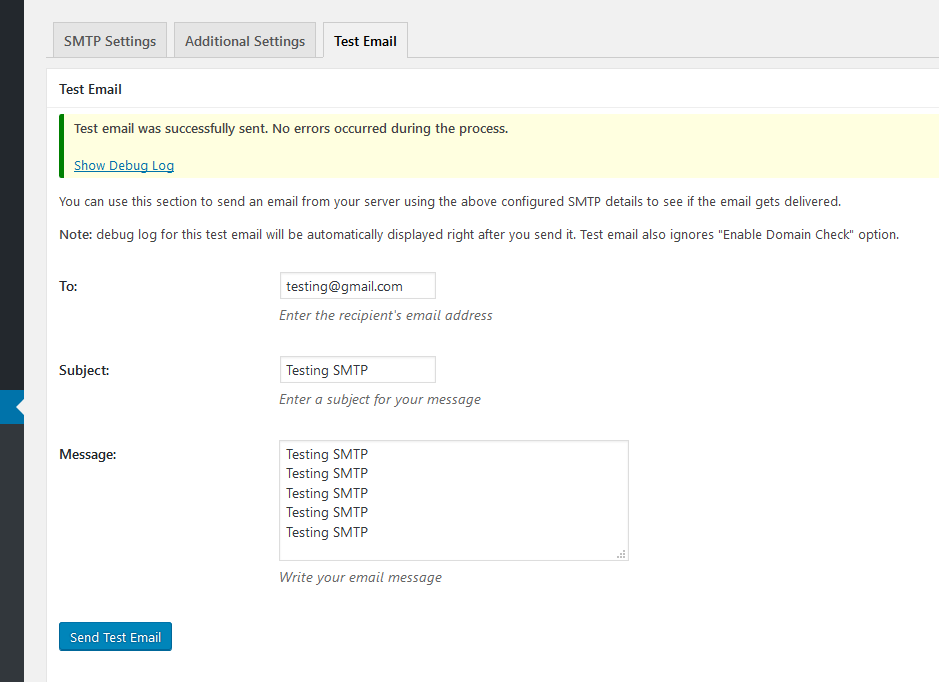
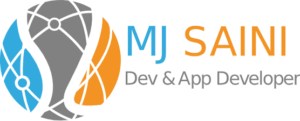







“Very good blog post. I definitely appreciate this site. Continue the good work!
}” visit the following internet page
Very nice write-up. I definitely appreciate this site. Thanks!